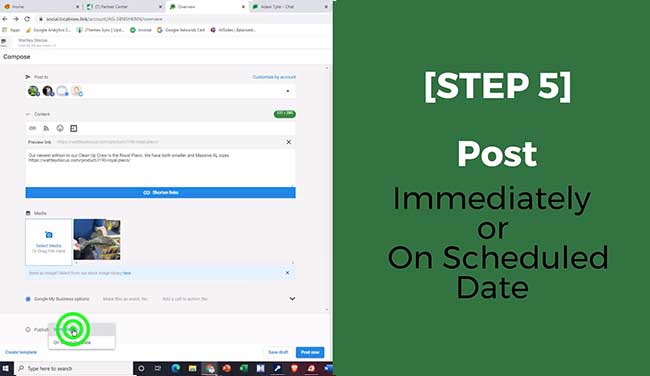Business App Dashboard: Social Posts In 5 Easy Steps
[Step 1] From the Business App Dashboard Select “Social Marketing”.
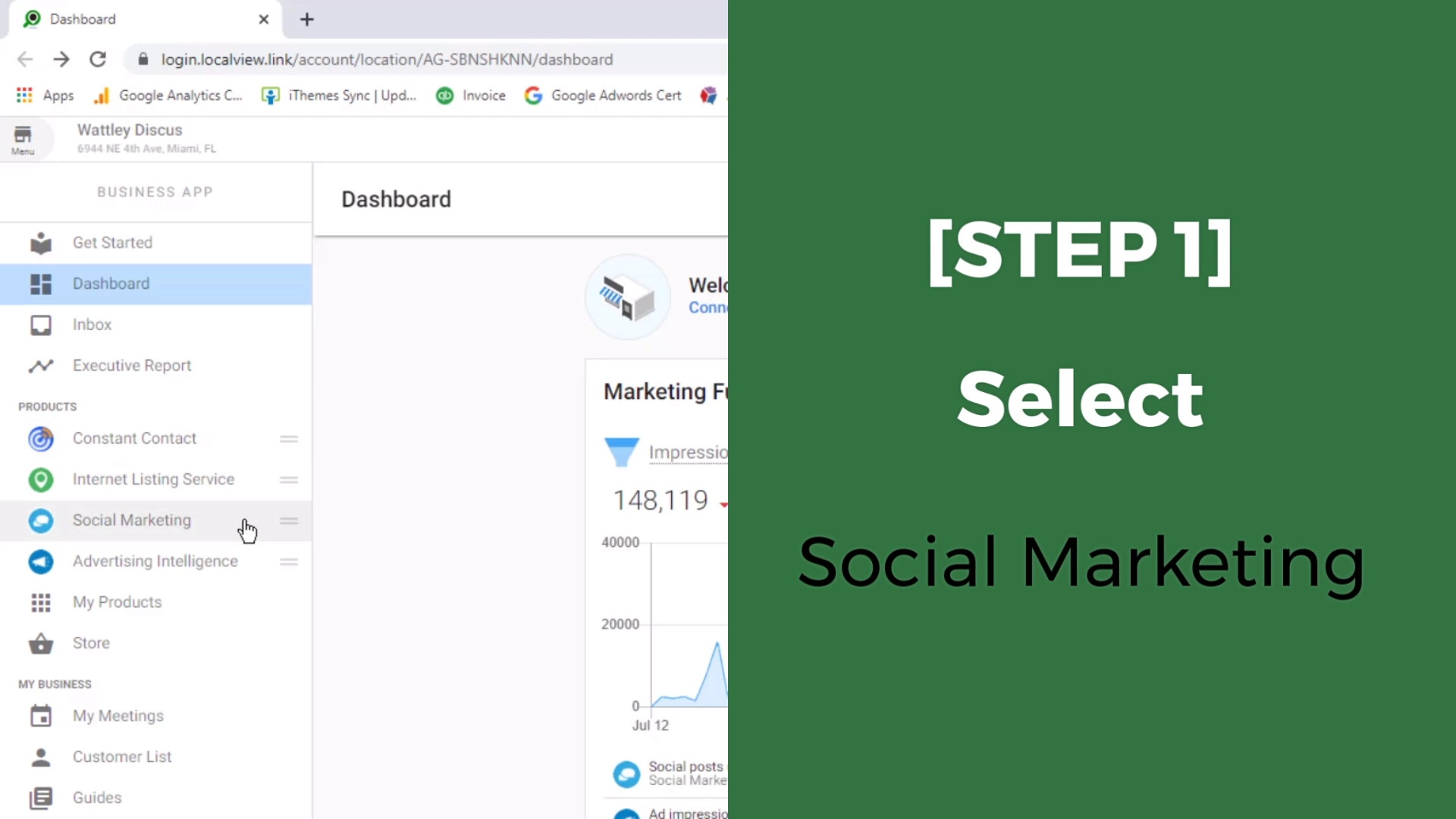
[Step 2] Select “Compose” from the Social Marketing screen.
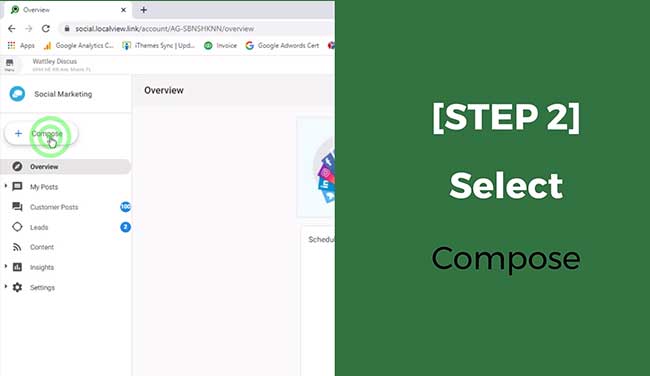
[Step 3] Select the Social Profiles for this post. Use the dropdown option.
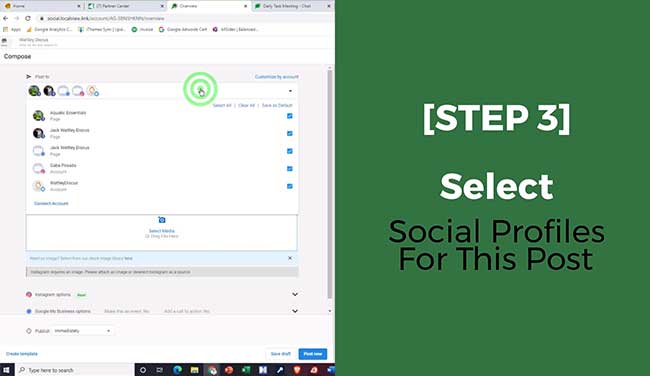
[Step 4] Creat Post Content and Link. Use the open box field.
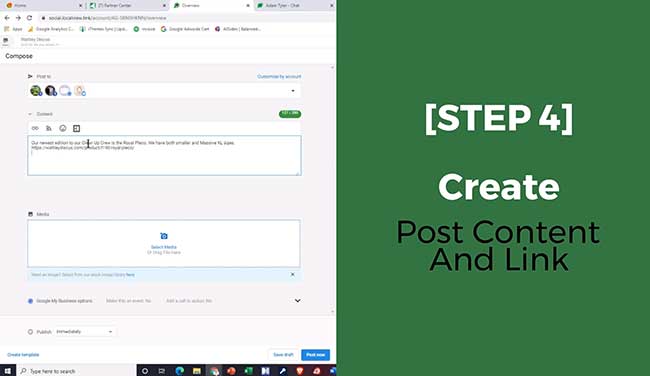
[Step 5] Post Immediately or On Scheduled Date.