by David Cuff | Sep 16, 2021 | Business App |
Business App Dashboard: Reputation...

by David Cuff | Aug 25, 2021 | Business App |
Business App Dashboard: The Executive Report [Step 1] From the Business App Dashboard Select “Executive Report.” [Step 2] Set Report Timeframe (by Week or Month). [Listings] Select “Listings” from the Executive Report Overview screen....

by David Cuff | Aug 25, 2021 | Business App |
Business App Dashboard: Social Posts In 5 Easy Steps [Step 1] From the Business App Dashboard Select “Social Marketing”. [Step 2] Select “Compose” from the Social Marketing screen. [Step 3] Select the Social Profiles for this post. Use the...

by David Cuff | Jul 30, 2021 | Business App |
Business App Dashboard: How To Login [Step 1] From our website click “Client Login” in the top right portion of the screen. [Step 2] From the login screen enter your username and password, or alteratively use your GMail user account. [Complete] You have...