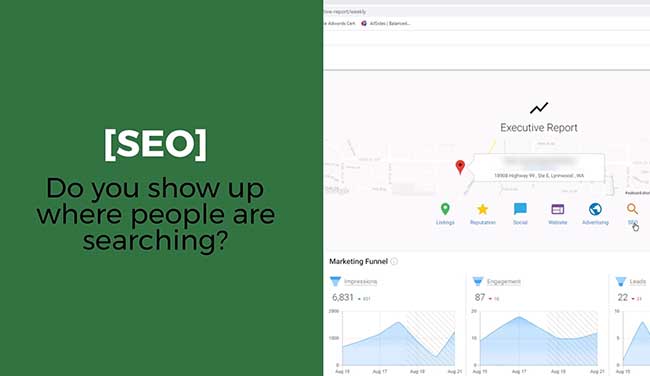Business App Dashboard: The Executive Report
[Step 1] From the Business App Dashboard Select “Executive Report.”
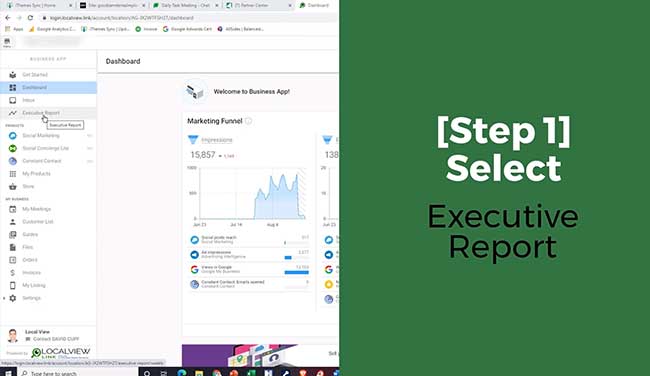
[Step 2] Set Report Timeframe (by Week or Month).
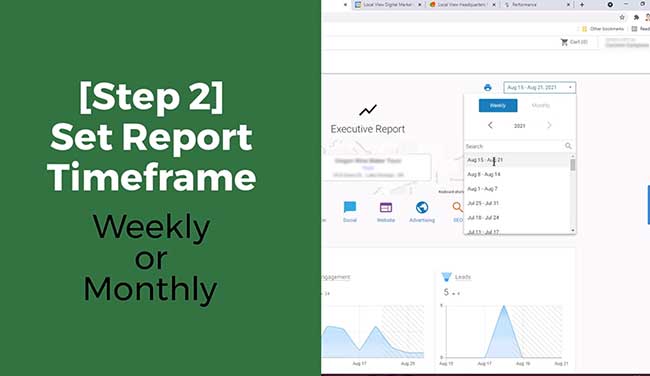
[Listings] Select “Listings” from the Executive Report Overview screen.
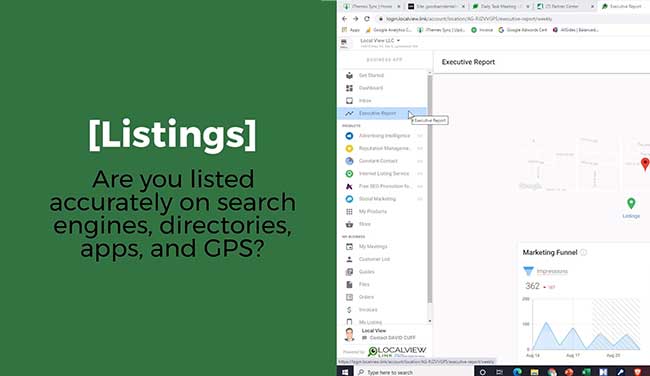
[Reputation] Select “Reputation” from the Executive Report Overview screen.
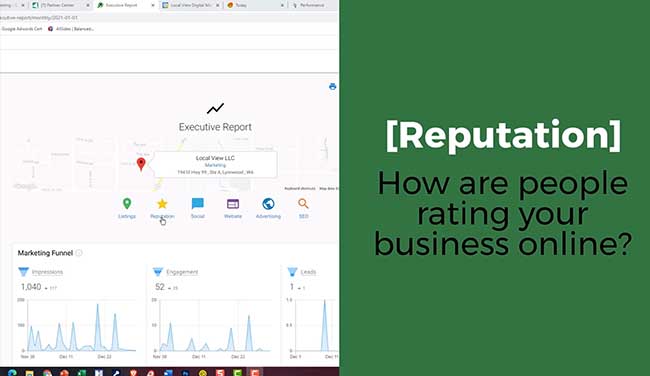
[Social] Select “Social” from the Executive Report Overview screen.
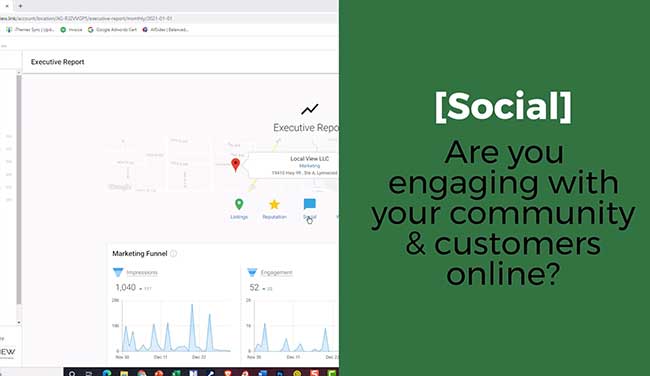
[Website] Select “Website” from the Executive Report Overview screen.
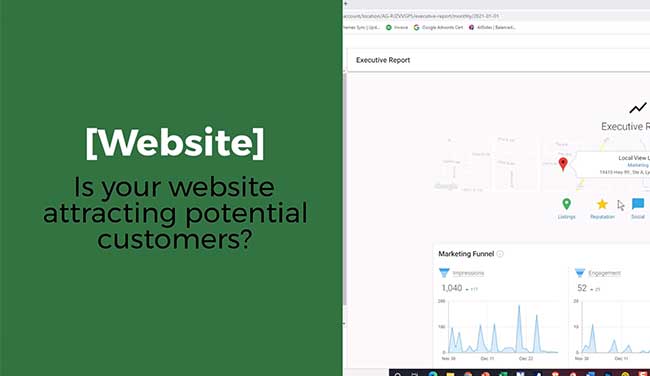
[Advertising] Select “Advertising” from the Executive Report Overview screen.
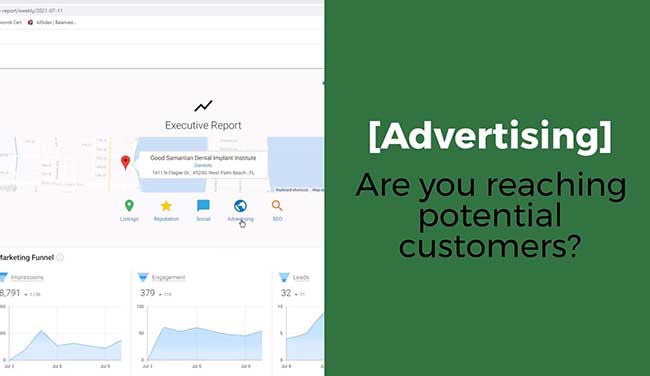
[SEO] Select “SEO” from the Executive Report Overview screen.